Navigation
Due to the number of sections and products contained in Steam, it is key to be able to access all them through a clear and simple user journey.
Because of this, I structured the navigation through three different categories:
Main Menu
At the bottom of the screen, it contains the most recurrent actions for a Steam user: Library, Store, Community and Chat.
Also, in terms of interactivity, the menu will disappear when scrolling to give more visibility to the content.
Side Menu
Accessible through the hamburger menu, it contains the secondary actions or less frequent actions for the user: Profile, Steam Guard, Confirmations, Support, Settings.
Tabs
Just below the title, each of them leads to a specific area inside the main section.

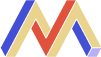


















 Hope you find something that you like or something
Hope you find something that you like or something