Foundations – Grid
The grid is essential when composing a design and fundamental when locating and positioning any component added to the layout. It also allows to keep a consistent and predictable structure in the content.

Grids can help us to create visual rhythm as well as covering user expectations on where to find information and how it will be structured.

Structure
The location and structure of the individual groups should be aligned and make sense as a part of the whole of the layout composition.

Consistency
Arrange the content into repetitive or coherent groups that became recognisable for the user. Speeding and facilitating navigation across products and layout variations.

Breakpoints
A responsive grid is essential to adjust the columns, margins and gutters across the different devices. Our design system contains a set of 6 breakpoints to cover a wide variety of screen sizes. These keep the jump between widths as smooth and proportionate as possible, keeping a consistent look and feel through all of them.

Locate elements on the grid
1. Consider a consistent use of spacing between elements to create a predictable structure for a balanced composition.
2. Align similar components to create rhythm in the layout.
3. Fit elements within columns, avoid placing them in gutters to maintain scannability and clarity.
4. Keep in mind the number of columns when adjusting the layout for different devices to maintain the balance.

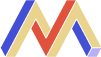



 Hope you find something that you like or something
Hope you find something that you like or something